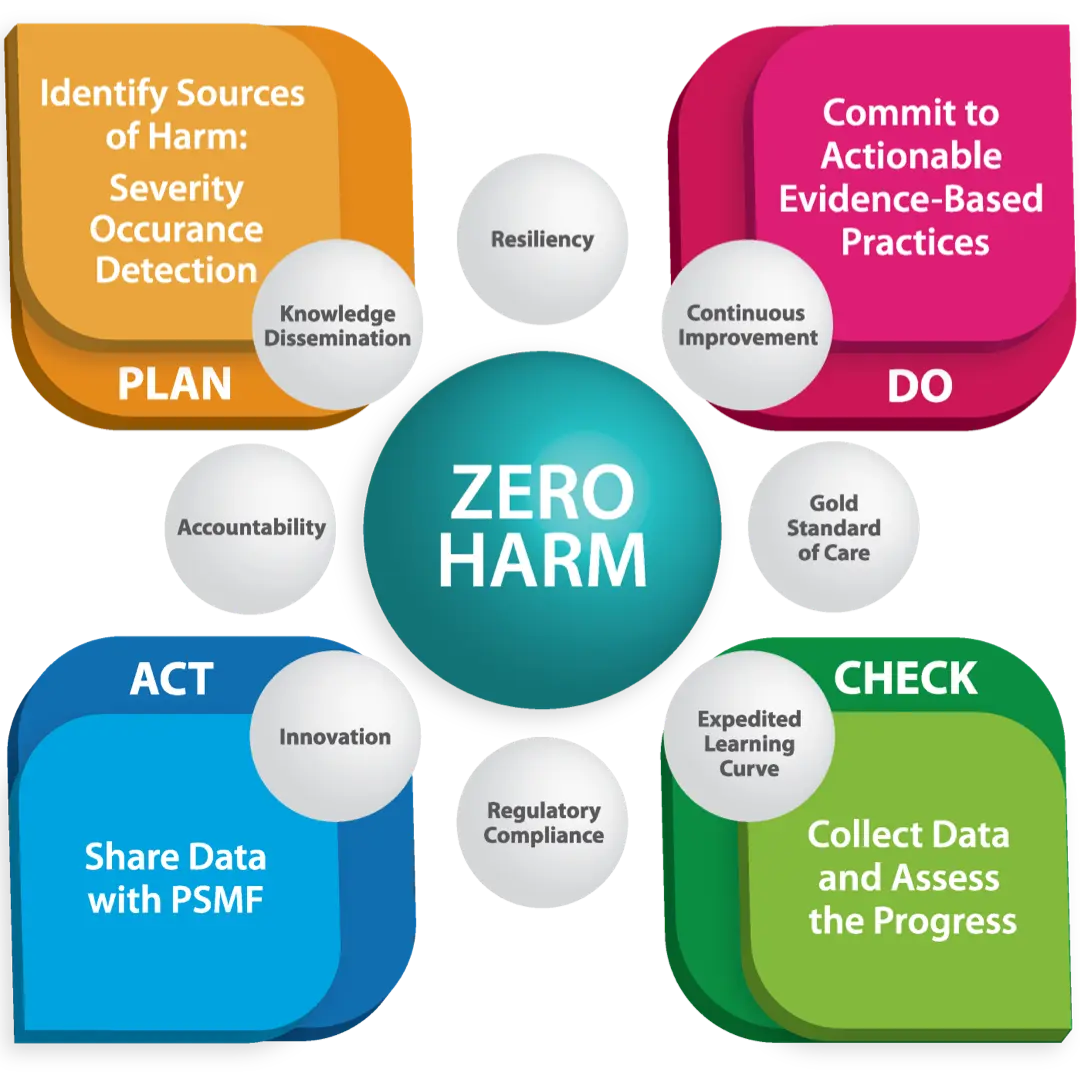Our Purpose
ZERO Preventable Patient Harm Is the Utmost Priority.

Dr. Mike Durkin, Chairman
Patient Safety Movement Foundation
The Patient Safety Movement Foundation Goals
Actionable Evidence-Based Practices
Data Transparency
We cannot fix a problem until we know how big the problem is. We need to know the actual number of preventable medical errors occurring to motivate swift change and eliminate patient harm. This is why sharing data about patient harm events and the outcomes of new safety measures has always been a foundational goal of the Patient Safety Movement Foundation. Currently, we are only seeing part of the problem. In fact, many key statistics, like estimates of the total number of patients who die every year from medical errors, are based on extrapolations of harm event occurrence rates and not factual data.
Aligned Incentives
A necessary component of achieving our goal of ZERO patient harm and mortality is changing the way healthcare providers are financially incentivized. In our current system, despite the fact that an increased length of stay, an extra diagnostic test, or a subsequent procedure may be due to a preventable medical error, healthcare organizations can potentially be compensated for the additional services they have provided.
National Patient Safety Board
The proposed National Patient Safety Board would consist of a team of multidisciplinary individuals joining their efforts and expertise to form a nonpunitive, collaborative, and independent agency to investigate major sources of harm.
Patient Safety Movement Foundation Objectives
Creating Awareness
Preventable patient harm continues to be a major problem in healthcare organizations throughout the US and around the world despite improved technologies and protocols designed to protect patient safety. Understaffing and tightening budgets risk exacerbating the toll of preventable medical errors unless we increase awareness through the number and volume of voices working together toward our goal of ZERO patient harm. Since its inception, the Patient Safety Movement Foundation has prioritized engaging and empowering patient safety advocates to not just highlight the urgency of the problem but to disseminate solutions. Their stories have motivated thousands to change the status quo in their healthcare organizations.
Strengthening Patient Safety Network
The Patient Safety Movement Foundation is built on collaboration and partnership, and we have always embraced collegiality among safety groups. When safety organizations combine their efforts, resources, and expertise, they can create a legacy of lasting impact and reach the goal of ZERO harm in a timely fashion.
Our Commitment Model
Our commitment model is the pathway to make the goal of ZERO patient harm a reality. We target the causes of serious preventable harms by helping healthcare organizations implement our dynamic Actionable Evidence-Based Practices. These blueprints are living documents and practical protocols that pave the way toward eliminating preventable medical errors. The Actionable Evidence-Based Practices are available to healthcare systems as a free tool to educate their clinical teams and to embed safety into their processes. The goal is to create robust and advanced systems that can predict and prevent harm before it reaches the patient.
At the Patient Safety Movement Foundation, we have a global interdisciplinary team of experts that have joined our efforts to develop and review the aforementioned guidelines. Our team is ready to help with identifying major sources of harm in committed hospitals and analyzing collected before/after data to showcase the progress and improvements made as a result of implementing Actionable Evidence-Based Practices. Committed hospitals benefit from easy-to-follow step-by-step blueprints that have a proven track record of improving safety and outcomes of care in addition to patient satisfaction. When a strong culture of safety is in place, the staff exhibit greater job satisfaction, higher retention rates, and fewer burnouts.